6/recent/ticker-posts
Latest Posts
.jpg)
A Comprehensive Guide to Bodybuilding Nutrition and Nutrient dense diet
February 07, 2023

A Comprehensive Guide to Skinny Guys for weight gaining
February 07, 2023
Categories
- App (1)
- Apple (4)
- beginners (1)
- bodyweight (1)
- Bodyweight training (1)
- Build muscle without protein (1)
- Fitness (2)
- Fitness Tips (1)
- Gym (7)
- Gym Equipment (7)
- Gym Membership (1)
- Hawaii (1)
- Home gym setup (1)
- Home workout for skinny guys (1)
- home workouts (2)
- honor (1)
- kitchen (1)
- Latest phone (1)
- Low-protein muscle building (1)
- Membership Options in Pakistan (1)
- muscle (6)
- muscle Building (6)
- Muscle building at home (1)
- Natural bodybuilding without supplements (1)
- no equipment (1)
- No protein muscle gain (1)
- Nokia (2)
- Nutrition (1)
- Oppo (3)
- Plant-based muscle building (1)
- Protein-free bodybuilding (1)
- Real me (2)
- Recipes (1)
- Restaurants (1)
- Rewiew (1)
- samsung a51 (1)
- samsung galaxy (5)
- samsung galaxy a51 (1)
- samsung galaxy a51 review (1)
- Skinny guy (1)
- TECNO (2)
- Whatapp (4)
- Workout routine for hardgainers (1)
- xiaomi (4)
Search This Blog
Popular Posts
.jpg)
A Comprehensive Guide to Bodybuilding Nutrition and Nutrient dense diet
February 07, 2023
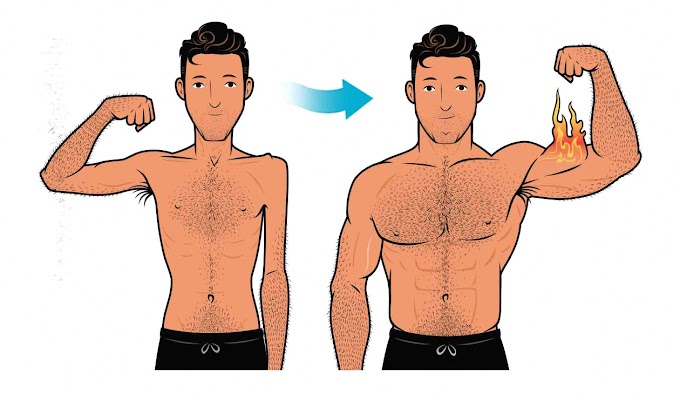
A Comprehensive Guide to Skinny Guys for weight gaining
February 07, 2023
Followers
Contact now
Featured post
Popular Posts

A Comprehensive Guide to Skinny Guys for weight gaining
February 07, 2023
.jpg)
A Comprehensive Guide to Bodybuilding Nutrition and Nutrient dense diet
February 07, 2023
Footer Menu Widget
Copyright (c) 2025 Fitness World All Right Reseved
Copyright © 2025 by Fitness World | All rights reserved By Fitness World





.jpg)
![Discover Affordable Gym Membership Options in [Pakistan] - Get Fit and Stay Healthy for 24/7 on a Budget](https://blogger.googleusercontent.com/img/b/R29vZ2xl/AVvXsEhawagVhtA7EbKwQCGqm_IZV4U6ZOhT4YTL_6cTCWhJuDPK0CYNxoOJuIEjUmLvCPRxvLBKv2Od2t8JG3K_rOGpbRkeTpmeW0az_ni9OB219BDoTaBwr7ymCdADvcdF8RQveiZTch1SBzg_MSuW_1WbUBtUWkoiGrmbWEWY4yiK4-b7sd_Ft_adHUK50Q/w72-h72-p-k-no-nu/Colorful%20Brush%20Fitness%20Facebook%20Cover.png)

.jpg)


0 Comments